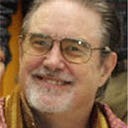Obsidian ROCKs for Thinkers
Anyone, that is, who puts ideas together to make something new
Obsidian is a terrific tool for organizing thoughts and reference notes that can produce publications, as well. I’ve been investigating non-stop for the last week. Here are my “Top 12” list reasons for liking it.
Where have I been all my life? It’s a question I often ask myself when I stumble across something I have been wanting (and once worked to create) for a very long time. In this case, we’re talking about Obsidian.
Obsidian is a personal knowledge management system (PKM) that lets you keep track of all the thoughts, ideas, and reference material you have available, and helps you put them together — not only to organize your thoughts, but to publish them as essays, articles, books, slides. (I’ll talk about to do that in future articles.)
It’s improving all the time, close to infinitely customizable, extensible with plugins you can add (or create), and it’s amazing, right out of the box.
It’s a “thinker’s” tool. If you code, write, design, create, or have a process to manage, it’s probably worth a look!
Here are the Top 12 features I’ve identified in a feverish week of investigation:
- It’s the closest thing yet I’ve seen to the kind of hyperlinked note system
that Doug Engelbart and his group pioneered way back in the day.
There’s even a picture of Engelbart at the top of the Note Formatting help page, and a quote further down:
“Human beings face ever more complex and urgent problems, and their effectiveness in dealing with these problems is a matter that is critical to the stability and continued progress of society.”
- Doug Engelbart, 1961 - It allows for collaboration and it’s extensible with plugins.
- It can do transclusions, where instead of linking to a note, you pull it in.
- Not in the best way possible, but “doing it right” is really hard!
- In the meantime, there is a plugin I need to try that may do an even better job of transcluding material “inline”, instead of in an indented box. - It displays backlinks, so when you’re looking at a note you can see everything that references it, as well as node graphs like the one above that shows how notes are linked together.
- Any block in a note can be referenced (heading, list item, paragraph).
- It also has some spectacular (though incomplete) outlining capabilities that can be used on list items in the text, and on headings in the outline view.
- It organizes small notes that can be combined to create publications.
- You can create slides in a “note”.
- You can also insert images, PDFs, & some other files inline in the text.
- By default, it can export to PDF.
- There is a plugin to export HTML, Word, LaTeX, PowerPoint or text.
- There is also a service that will publish the HTML to a hosting service. (It’s reasonably priced if you publish at the one they provide. It’s overly expensive if you publish anywhere else.) - It stores notes as (very small) text files that take up no space at all, but displays them as formatted text.
- The files can be stored anywhere (like a shared Dropbox folder)
- They can be edited with any standard text editor (handy, at times)
- The formatting language is easy to learn. (Markdown, for geeks)
- It can be typed rapidly, without a mouse (great for notetaking)
but displays nicely (great for reading) - Their help pages use that system. And they’re pretty brilliant.
- Their online forum uses the same editor and the same publication strategy.
(Best of breed stuff!) - It recently added support for true metadata, (information about notes,
as opposed to information in the notes) to organize things even more cleanly.
- It integrates well with the standard “visible in the note” tagging system.
- There is a “query” plugin to find things that match a combination of conditions.
- (For the geeks out there: It uses YAML — pretty much the standard for metadata tagging.) - It even has a fairly decent system of open and closed checklist items, and a way to collect them wherever they are. (To toggle between “open” and “done”, you can click either in the original location or in the collection.)
Bonus Item
Since the system generates HTML for display, and since HTML, messaging systems, and every computer system these days supports emojis (expressive icons), those icons can be used in the text, headings, and tags. I’ll have more to say about that in the next article!
About Eric
Eric Armstrong is the author of The Secret Science of Weight Loss, Bench Yoga, and Comprehensive Keys to the Green (a putting manual). In college, he studied philosophy, political theory, mathematical logic, and linguistics before eventually settling on computer science in grad school. He has published more than 600 articles at his health and fitness website (TreeLight.com), and is the founder of MeditateBetter.com, where his “Instant Alignment” Yoga Meditation Bench is reviving an ancient spiritual tradition.
Learn More: The Many Facets of Eric